VEP.Podpis and antivirus Avast
In case the VEP signature component program does not start when you sign in to the secure mailbox and you have Avast antivirus installed, you need to add an exception to the general settings.
Open the Avast antivirus program and select the settings. From the settings, select “General.”
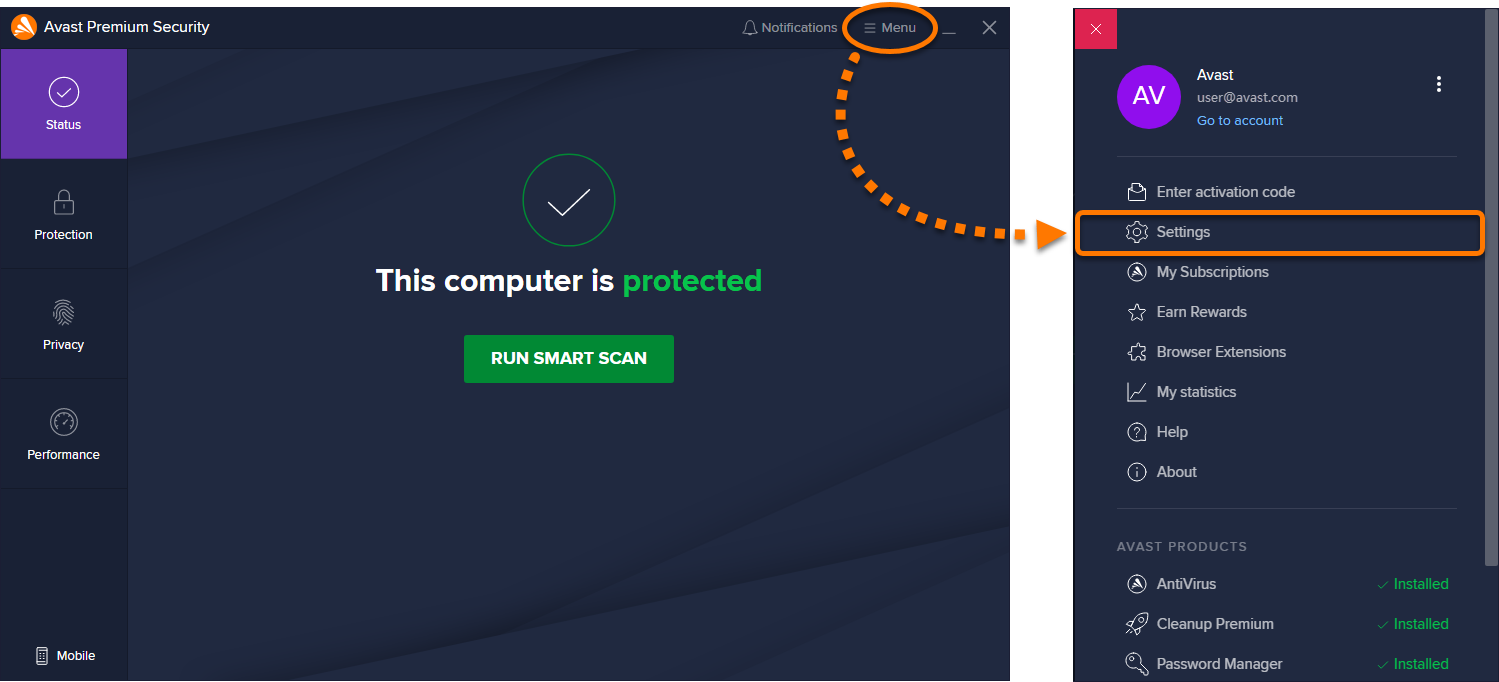
Under the “Exceptions” add VEP.Podpis by searching for it on your computer. You add the entry by clicking on the “Add” button and then save it by clicking on the “Save” button.
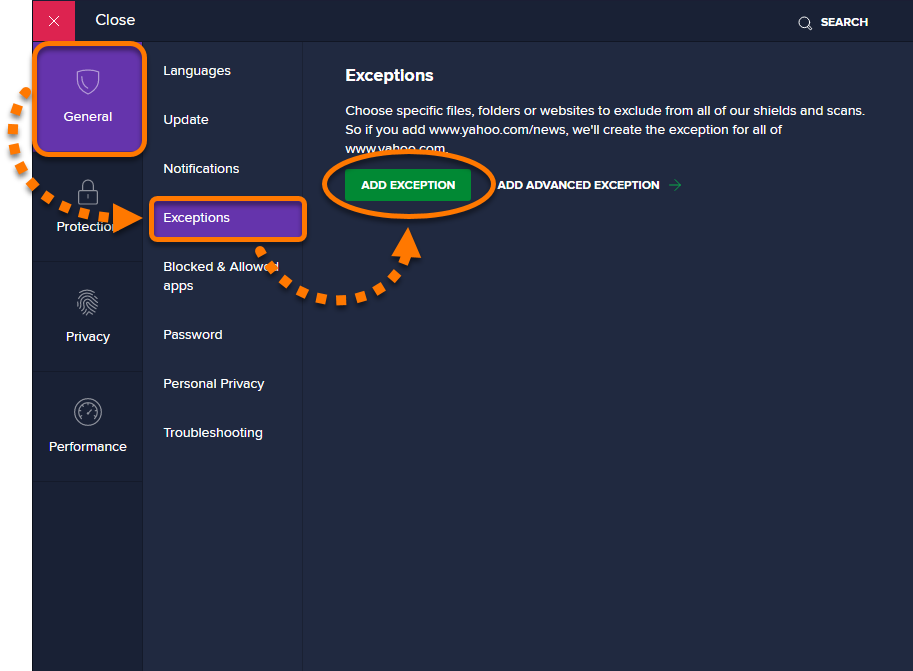
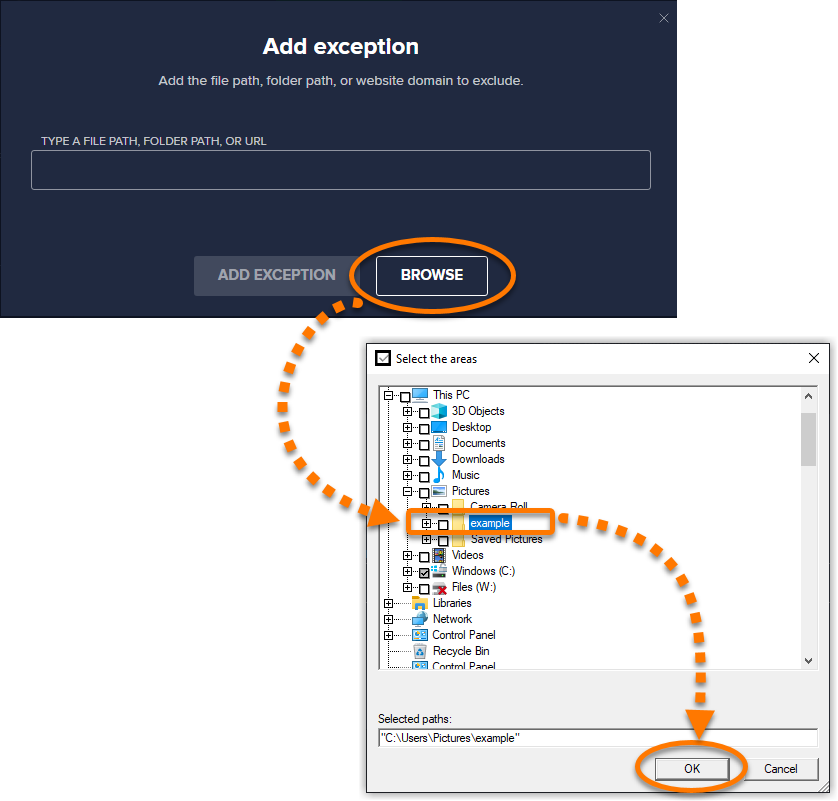
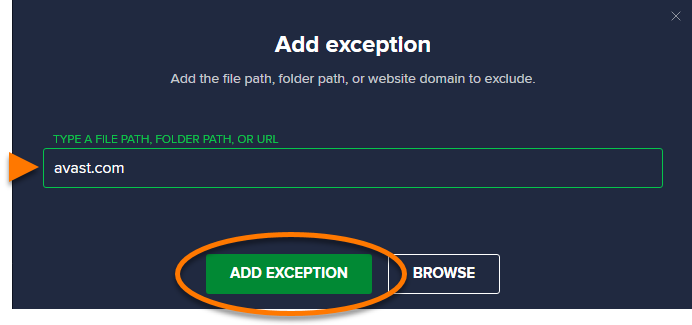
Note: The program VEP.Podpis can be found in the directory in your user folder – \AppData\Roaming\EIUS\VEP.Podpis\* for example: “C:\Users\JaneSmith\AppData\Roaming\EIUS\VEP.Podpis\*”







