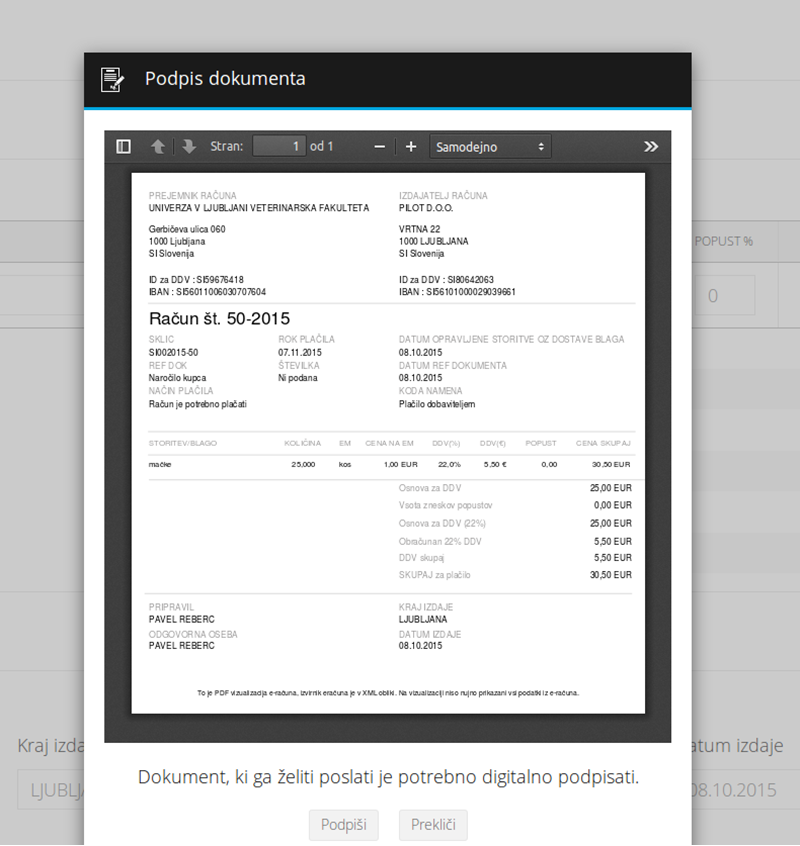How to issue e-Invoices
- Enter your VEP.si mailbox. Switch to the “Invoices” environment at the top left.
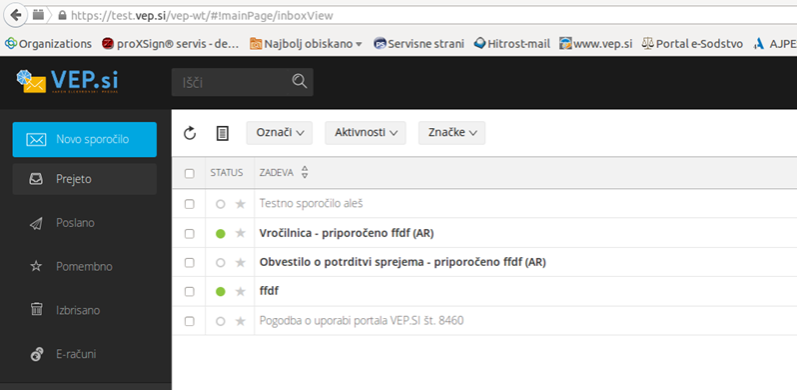
Click on “New E-invoice”.
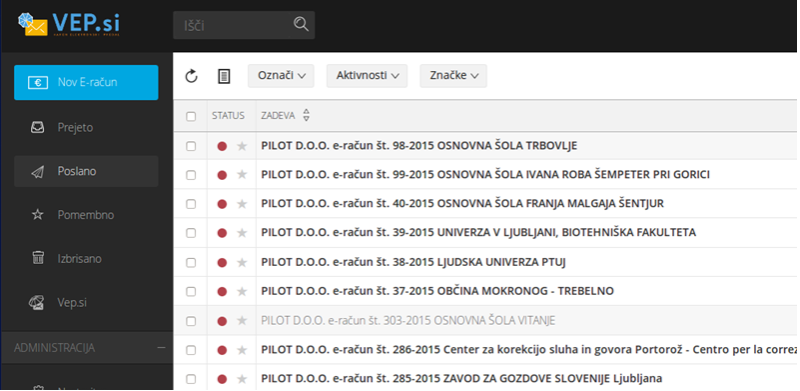
An e-invoice entry form opens:
- Enter the recipient of the e-invoice. You can search for the recipient by entering at least the first three letters.
- If the payer of the e-invoice differs from the recipient, uncheck “Payer of the invoice is the same as the recipient of the goods/services” and enter the recipient’s data.
- Enter the invoice data (year, serial number, date of service, payment deadline…). The program suggests certain data that you can change as you wish.
- Before entering the data on the type of services/goods, you have the option to enter the introductory text (Address), which you can save.
- Enter the name of the service/goods, quantity, unit of measurement, price and select the VAT rate. The program calculates the final price for you. To add a new line, press the “Add new item” button after entering the first line.
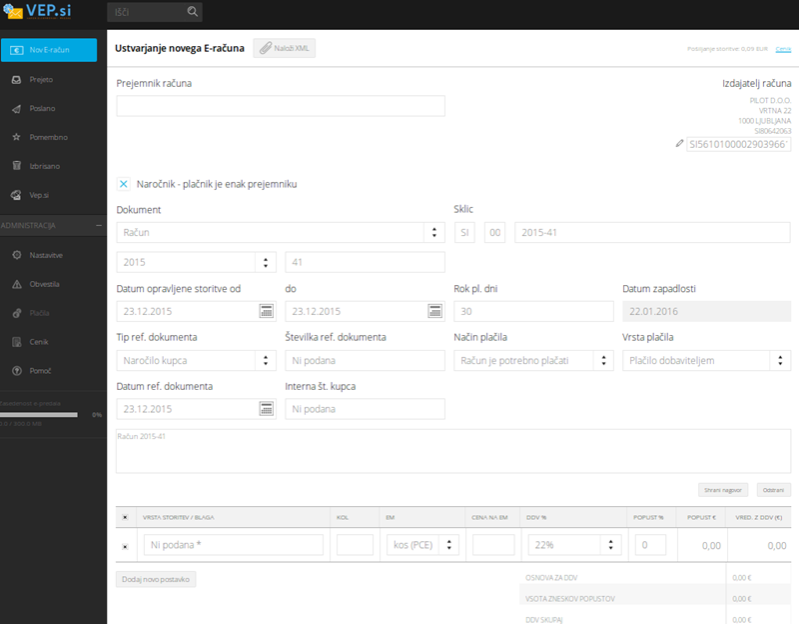
- At the end you have the option to add the final text (Address) and the text of the tax clause, which you can save.
- You can add an attachment with the “Add Attachment” button.
- You can just save the invoice with the “Save xml” button or send it by clicking “Submit” at the bottom left.
- Finally the invoice has to be digitally signed.