This website uses cookies so that we can provide you with the best user experience possible. Cookie information is stored in your browser and performs functions such as recognising you when you return to our website and helping our team to understand which sections of the website you find most interesting and useful. Our Privacy Policy
Message forwarding
Select the message you want to forward and open it with one click. Click on the “Forward” button or select “Forward” by clicking on the arrow at the top right.
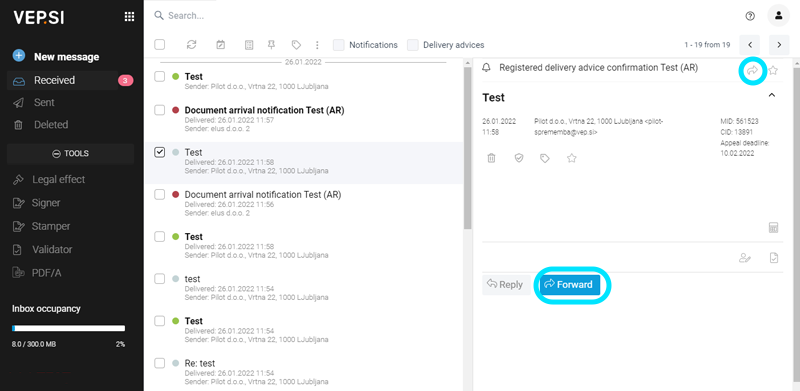
Messages received in the VEP.si inbox can be forwarded to multiple e-mail or VEP.si electronic inbox addresses. You can also use the option of “carbon copy” CC.
A directory of secure electronic inboxes is also available.
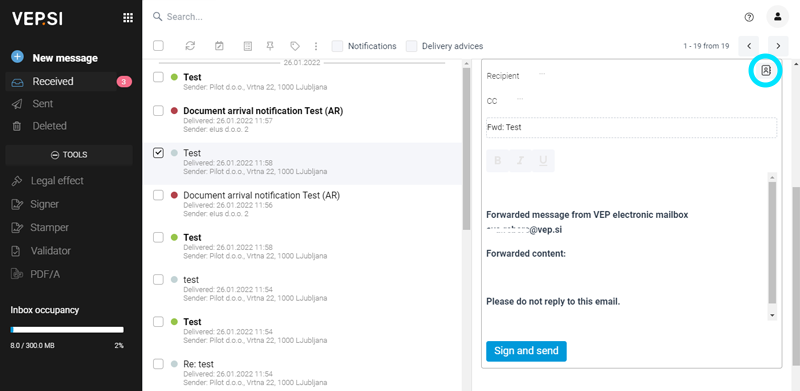
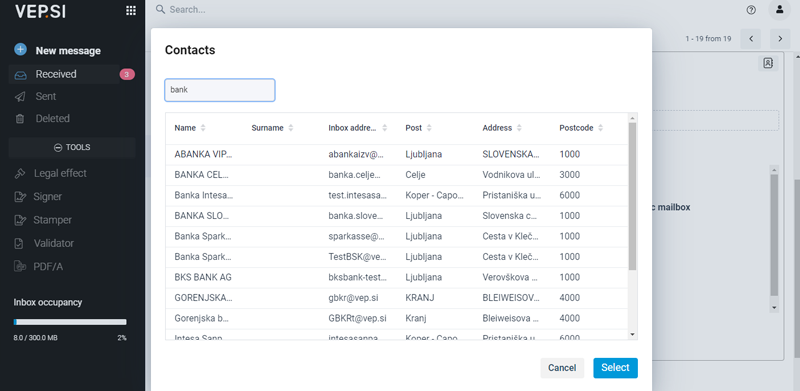
When forwarding only the registered sending (R) procedure is used.
* We recommend that you do not forward content, that contains sensitive information, to a regular e-mail address as the content may be exposed to unauthorized persons and delivery may not be guaranteed.








