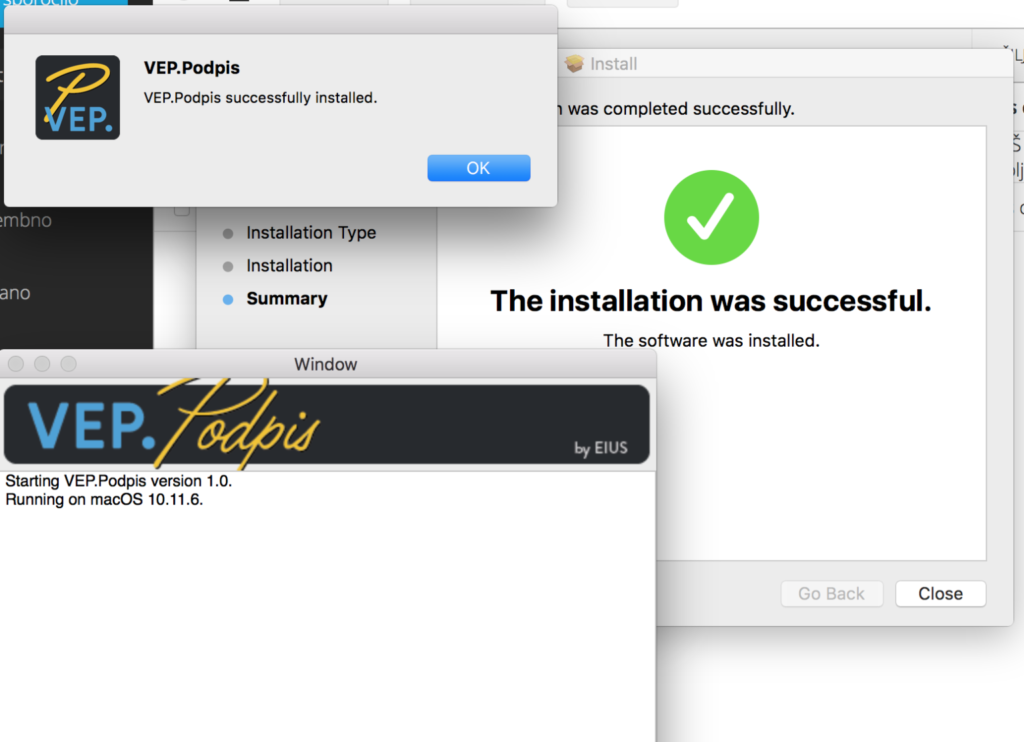Installing the signature component on Mac OSX
1. Uninstalled signature component warning
The application automatically checks if the signature component is installed. If yes, it will startup the component after 10 seconds. If it is not installed, you will see a warning about an uninstalled signature component.
Click “Install Signature Component” to save the installation file that you are installing.
* Warning: If the installation file is not saved, you can download it by right-clicking on the following link: Installation file for MAC OSX – “Save link as” and then run from where the file was saved by double-clicking.
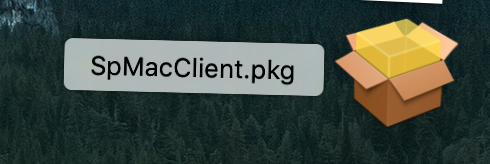
2. VEP program installation procedure.Signed
Run the saved SpMacClient.pkg file and continue the installation process step by step:
Click the “Continue” button
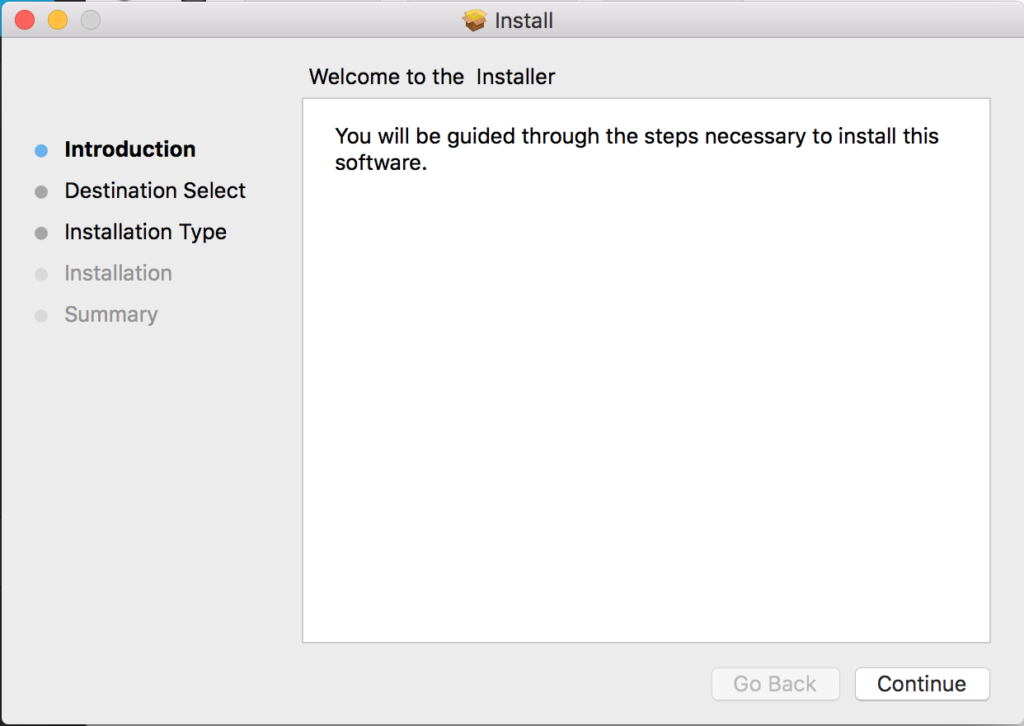
Click on the “Install” button
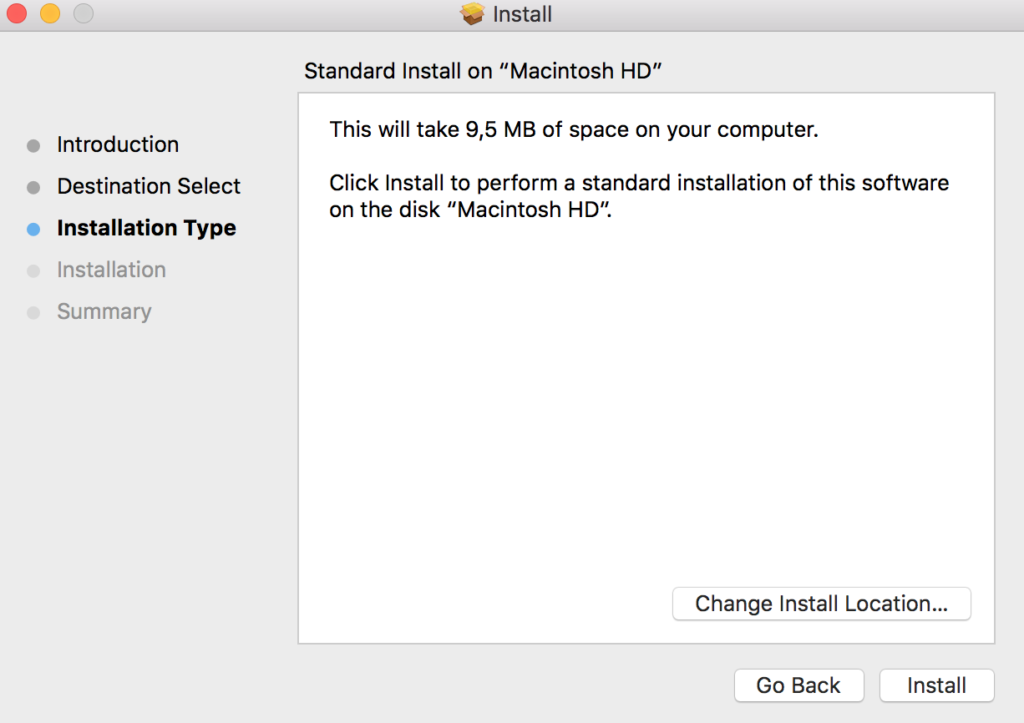
Notice of successfully installed VEP.si signature component. Confirm by clicking on the “OK” button , then click on “Close”.