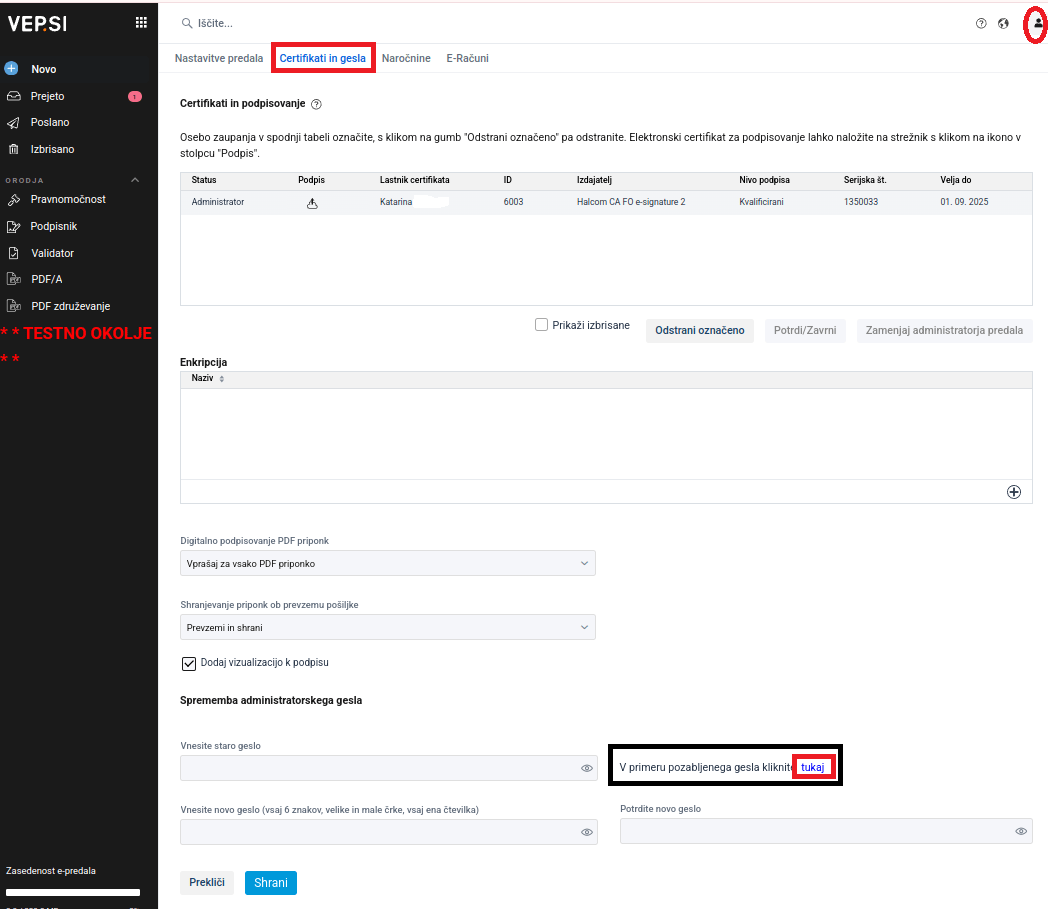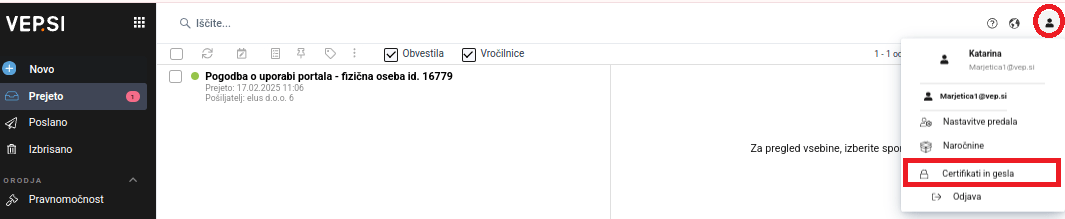Changing administrator password
Only the secure mailbox administrator can change the administrator password. To change it they must log in using a (qualified) electronic signature certificate. You can change the administrator password in the “Certificates and Passwords” drawer settings by entering the old password and then specifying a new password.
If you do not remember the old password, click on the link for the forgotten password “Forgot your password? Click here“. A link will be sent to the email address you have entered in the account settings, through which you will receive the link for setting a new password.