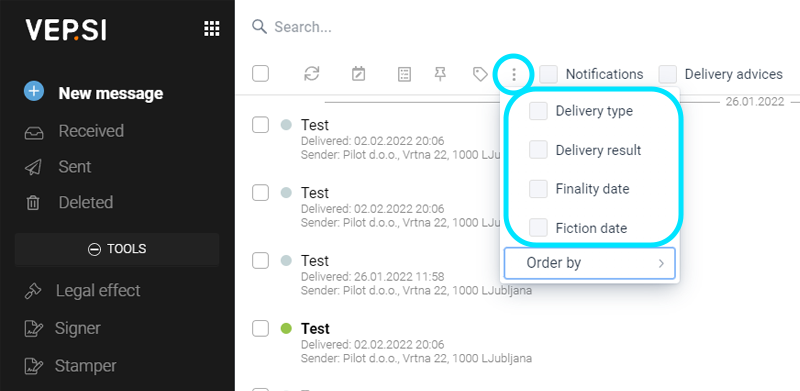Message preview settings
You can specify which data will be displayed in the preview of messages in the list. Clicking on the vertical ellipsis (three dots) icon opens a list of options in which you check the desired data.
Warning: Some data, such as “Time of receipt”, “Subject” and “Sender”, cannot be turned off.
Finality date is a delivery deadline.
Fiction date applies to messages sent by ZPP2. More info on that is here.