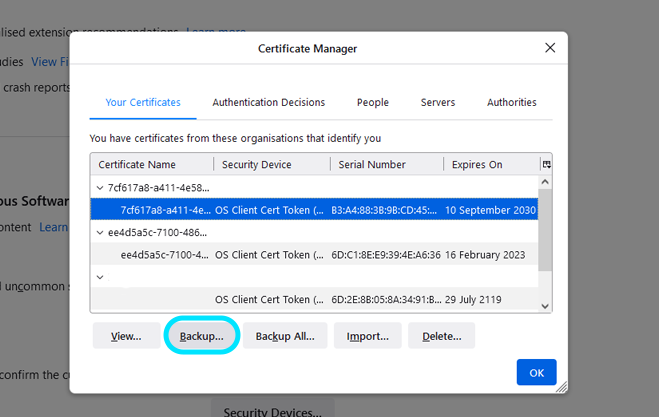Store a digital certificate to the Windows system
If you get the warning below when signing with signature component VEP.Podpis in the Mozilla Firefox browser, your digital certificate must also be saved to the Windows system.
In Mozilla Firefox, select Settings / Privacy & Security / View Certificates.
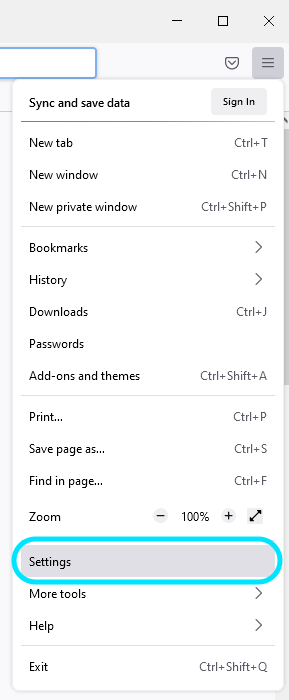
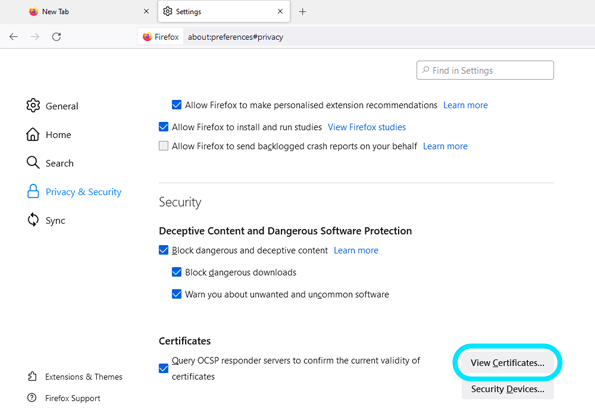
Select the certificate in the list of certificates and export it by clicking on the “Backup” button. When exporting a digital certificate, it is necessary to specify the password of the backup copy of the certificate.