This website uses cookies so that we can provide you with the best user experience possible. Cookie information is stored in your browser and performs functions such as recognising you when you return to our website and helping our team to understand which sections of the website you find most interesting and useful. Our Privacy Policy
VEP.Podpis and antivirus Avast
In case the VEP signature component program does not start when you sign in to the secure mailbox and you have Avast antivirus installed, you need to add an exception to the general settings.
Open the Avast antivirus program and select the settings. From the settings, select “General.”
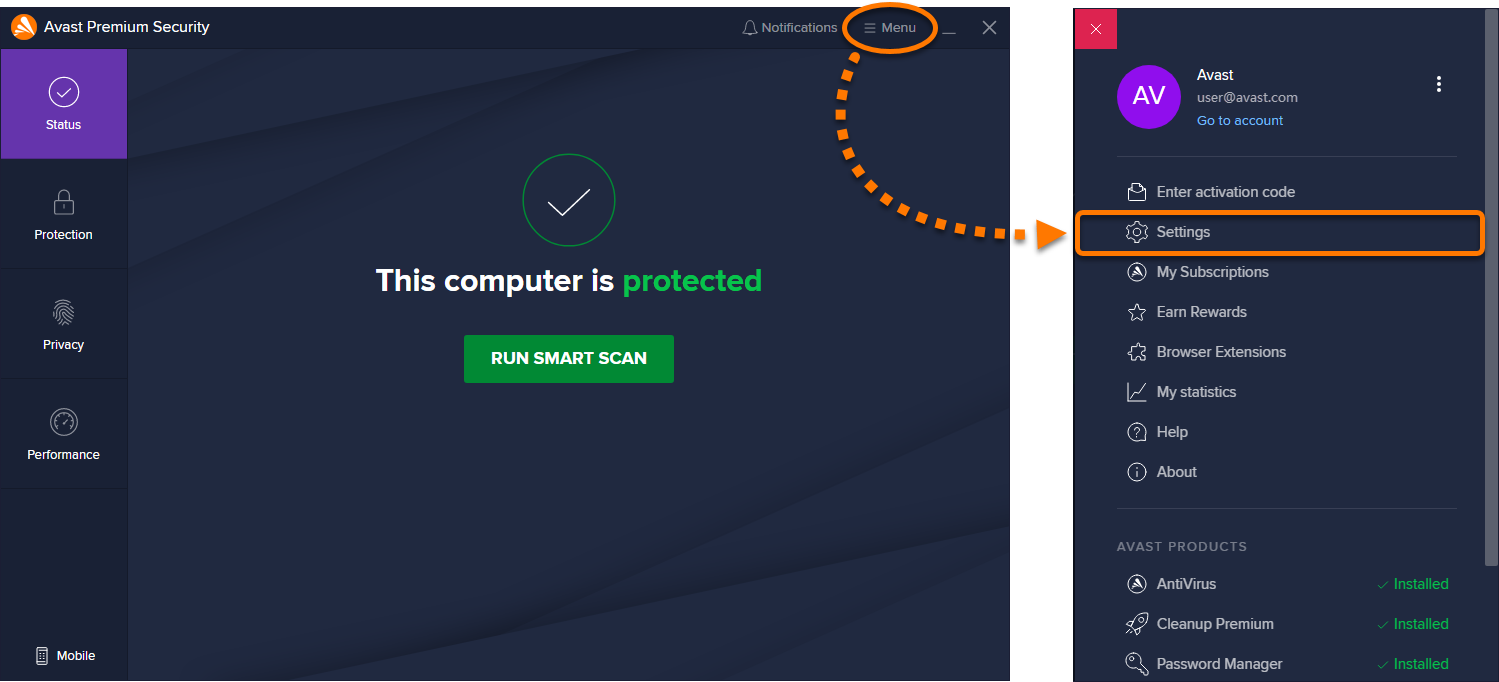
Under the “Exceptions” add VEP.Podpis by searching for it on your computer. You add the entry by clicking on the “Add” button and then save it by clicking on the “Save” button.
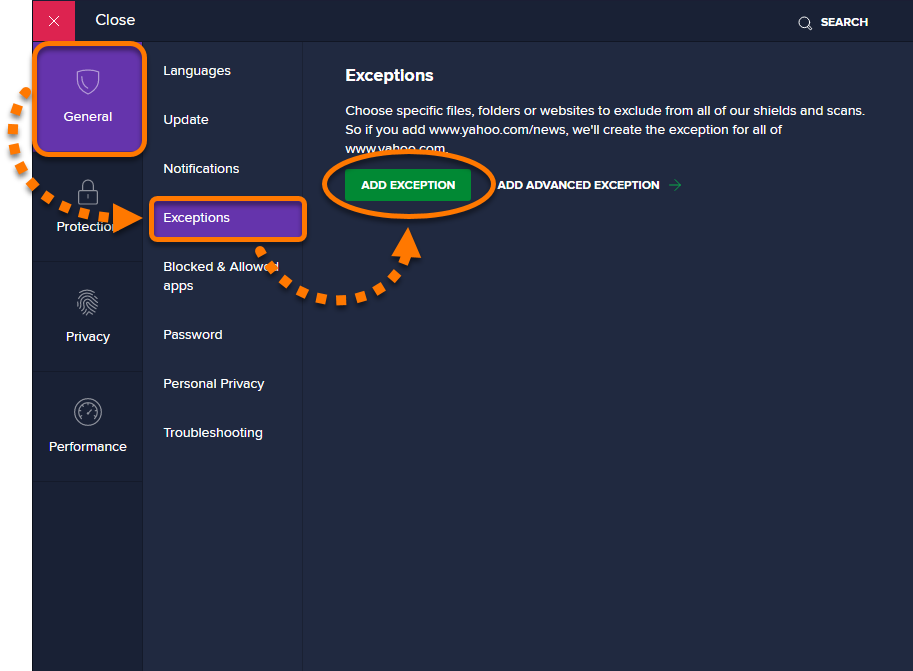
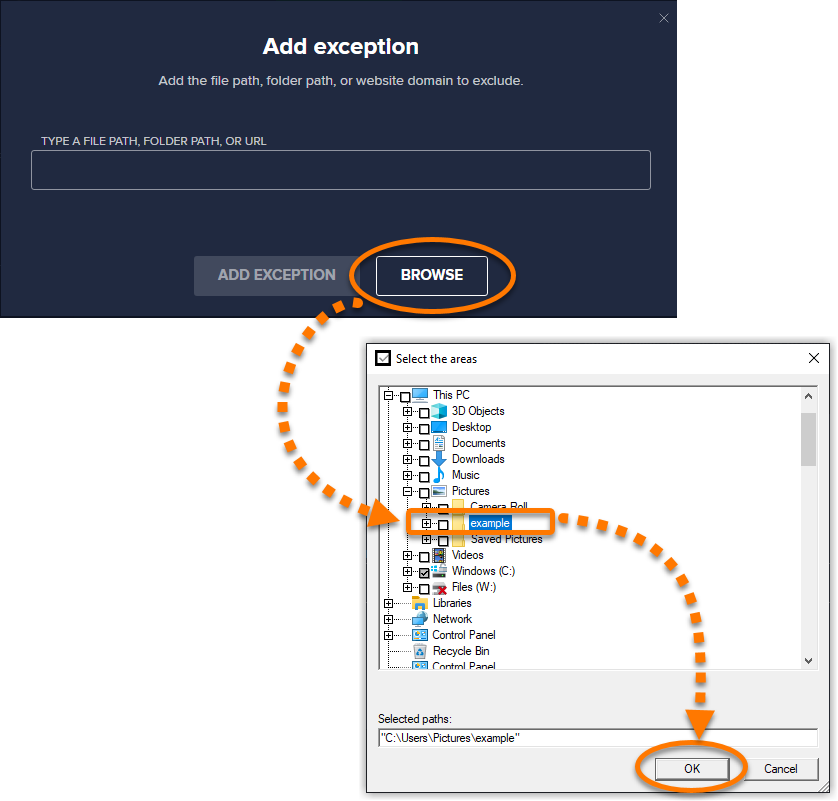
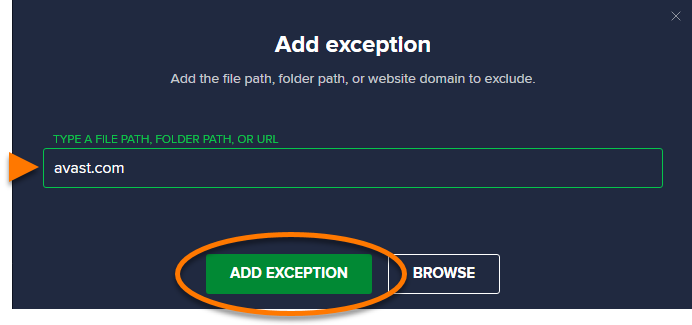
Note: The program VEP.Podpis can be found in the directory in your user folder – \AppData\Roaming\EIUS\VEP.Podpis\* for example: “C:\Users\JaneSmith\AppData\Roaming\EIUS\VEP.Podpis\*”








