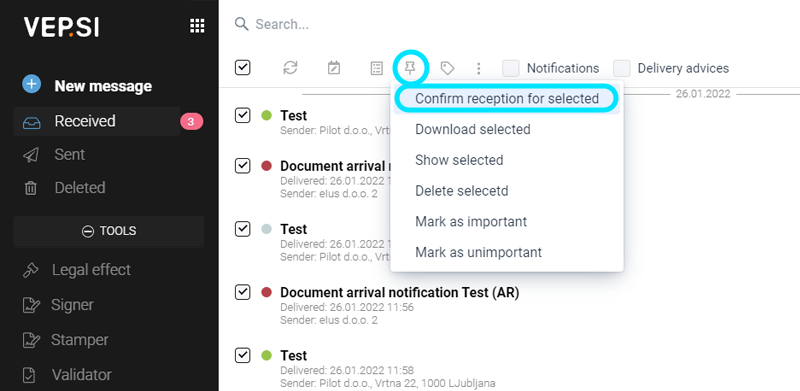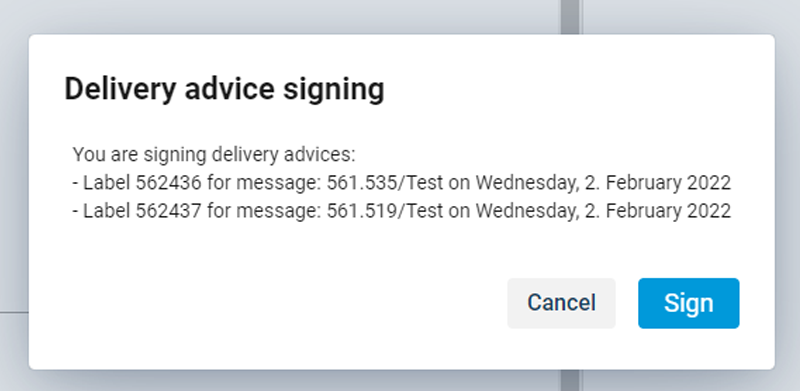This website uses cookies so that we can provide you with the best user experience possible. Cookie information is stored in your browser and performs functions such as recognising you when you return to our website and helping our team to understand which sections of the website you find most interesting and useful. Our Privacy Policy
Receiving messages
The marked red icon tells you the number of uncollected or unread messages in your secure electronic mailbox (also applies to messages sent according to the R procedure, for which no signature is required).
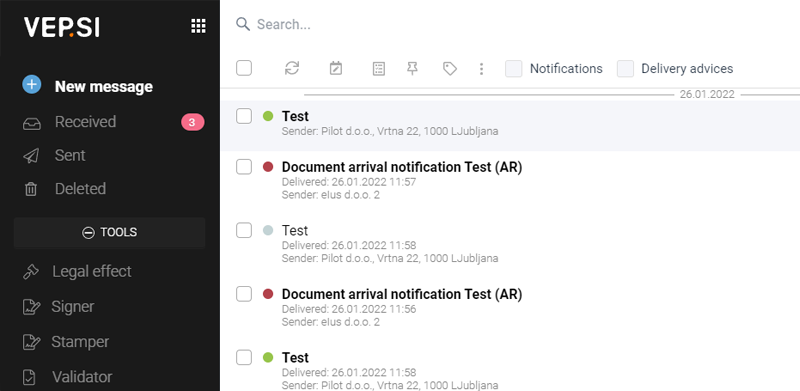
Clicking on the red icon will show you messages that have not been collected (AR, ZUP, ZPP, ZPP2) or that are unread (R).
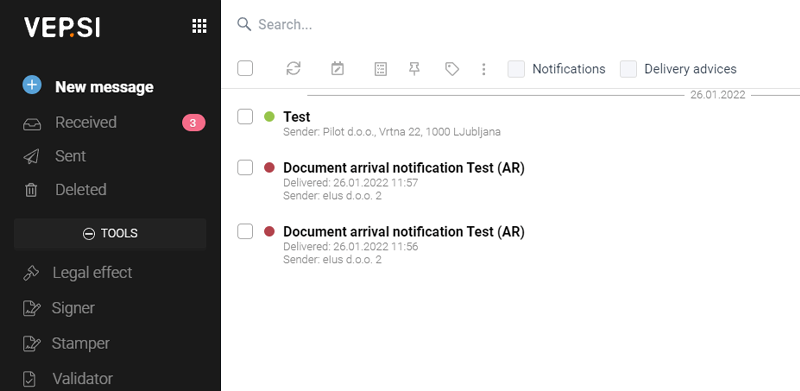
1. Individual acceptance of messages
From the list of received messages, select the notification on the arrival of the message that you want to accept the delivery of. Click on it and in the new window by clicking on “Receipt and signing of the delivery advice” accept the delivery. An electronically signed certificate will be sent to the sender as proof of service.
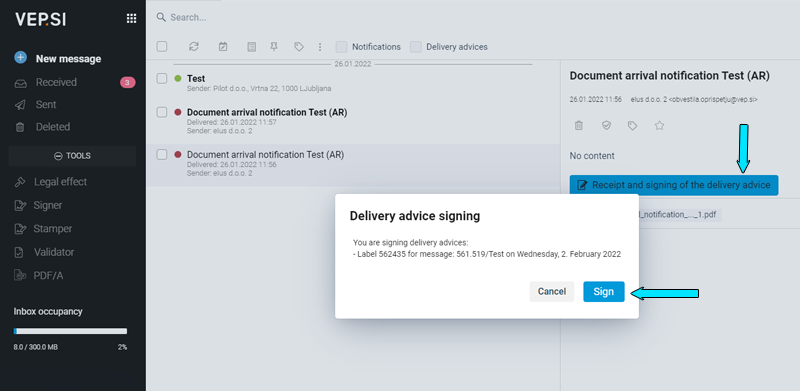
You can also accept the delivery of a message by marking it and then selecting “Confirm reception for selected” in the “Activities” menu.
Note: If you select “Download selected” for uncollected messages in the “Activities” menu, only the notification about the arrival of the message will be downloaded, not the contents of the message.
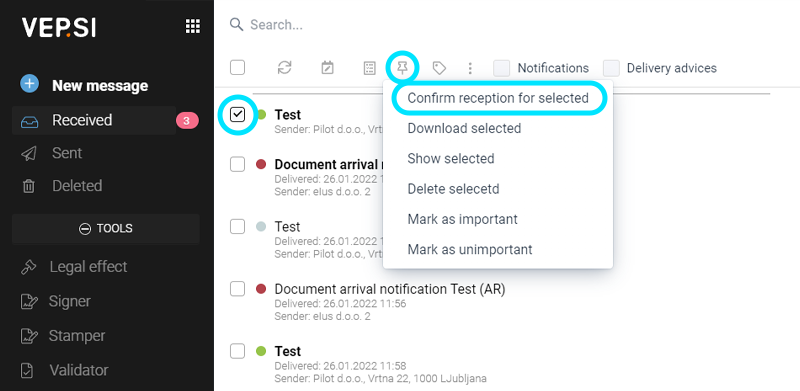
2. Mass acceptance of messages
Marking of emails for mass collection can be done in two ways, namely:
- Mark the individual emails you want to accept the delivery of by checking the box in front of each individual message
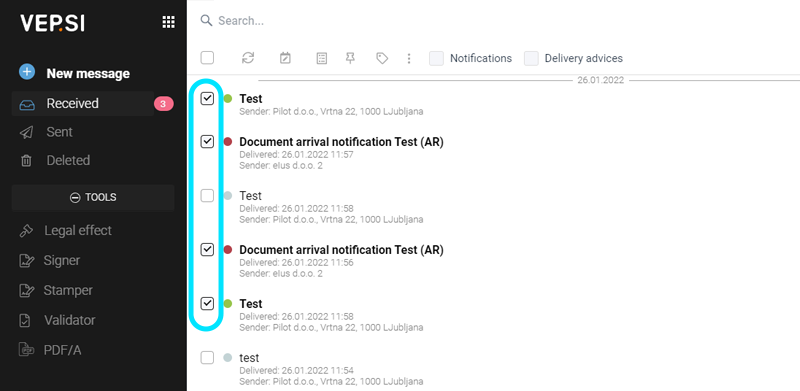
- Check the marked box to mark all uncollected and unread emails
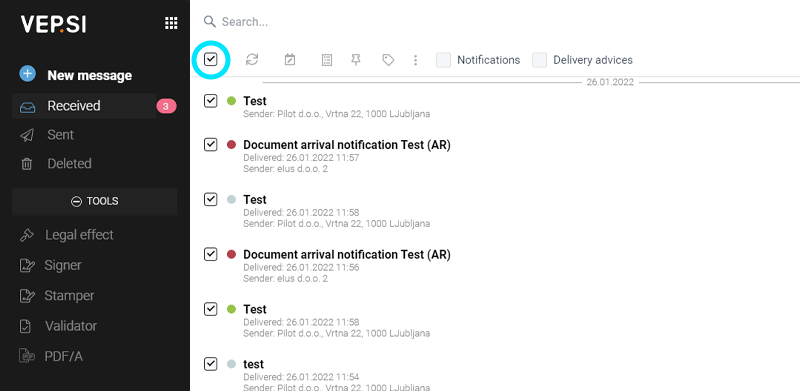
When you have finished marking, select “Confirm reception for selected” from the “Activities” menu. Sign the delivery advices by clicking on the “Sign” button.